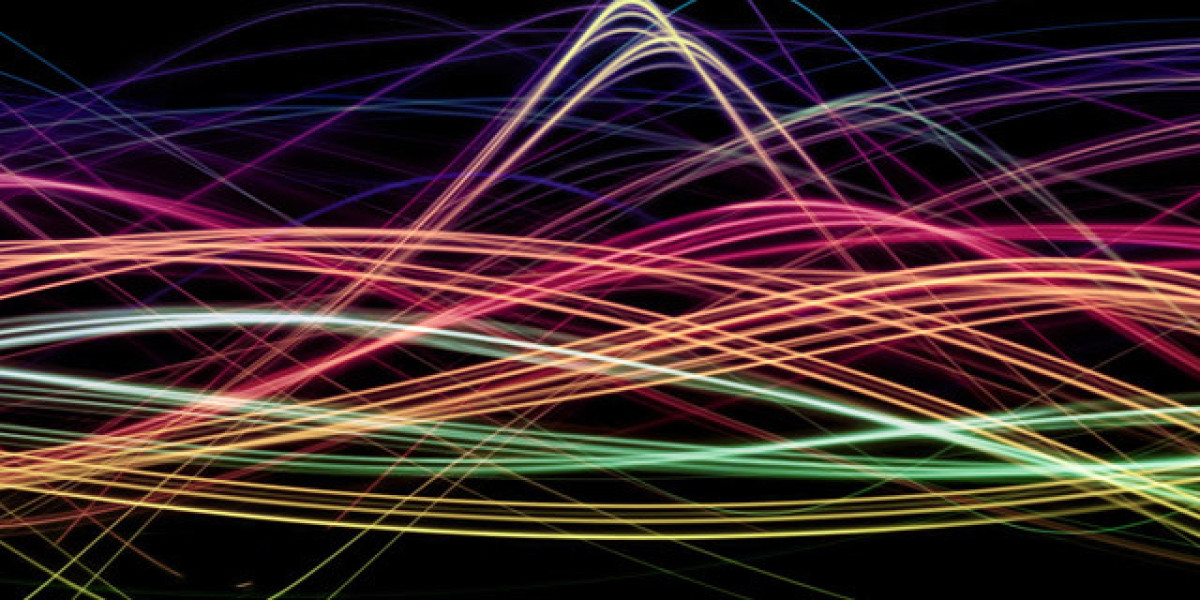Fritz!Box VPN Solutions
Fritz!Box is one of Germany’s most popular home routers (made by AVM), prized for strong Wi‑Fi range, mesh support, smart‑home features and built‑in NAS — but it has a limitation: you can’t install generic third‑party VPN clients on it. The firmware doesn’t allow replacing the OS without losing AVM’s special functions, and the device only supports IPsec‑style VPNs natively.
Why put a VPN in front of your Fritz!Box?
- Protect every device on your network at once instead of configuring each device individually.
- Stop your ISP from logging or profiling your home traffic.
- Unblock geo‑restricted services (for example Netflix Germany, RTL+, DAZN) while traveling.
- Bypass school or workplace filters and keep torrents and streaming private.
Practical ways to add VPN protection to a Fritz!Box
1) Install VPN apps on each device
- Pros: Simple, no router changes.
- Cons: Time‑consuming; some devices (smart TVs, game consoles) may not support apps.
2) Put a VPN‑capable router behind the Fritz!Box (dual‑router setup)
- Pros: All devices behind the VPN router are covered, including non‑app devices.
- Cons: Requires extra hardware and configuration; slightly more complex network layout.
3) Use a VPN provider that supports L2TP/IPsec (or PPTP where available) and configure the Fritz!Box directly
- Pros: Single‑router solution, no extra hardware.
- Cons: Limited to protocols the Fritz!Box supports; modern providers prefer OpenVPN/WireGuard for speed and security, so functionality may be reduced.
Quick steps for a dual‑router (VPN router behind Fritz!Box) setup
- Buy a router that supports VPN firmware (or comes preconfigured) and supports OpenVPN/WireGuard/Tomato/DD‑WRT/OpenWrt.
- Configure the VPN on the second router using the provider’s router guide.
- Connect the VPN router’s WAN port to a LAN port on the Fritz!Box.
- Optionally set device static routes or place the VPN router in the Fritz!Box DMZ for simpler NAT handling.
- Test DNS and IP leaks and confirm streaming/geo access.
Top VPN choices for Fritz!Box users (high‑level highlights)
- NordVPN — Our top pick: very fast, large server footprint (100+ countries), strong privacy policy, advanced features (kill switch, obfuscation, double VPN). 30‑day money‑back guarantee. In testing, the standard plan works well with Fritz!Box setups.
- Surfshark — Best budget option: unlimited simultaneous connections, WireGuard speeds, easy apps, strong privacy, works with many Netflix regions.
- IPVanish — Unlimited devices and good for households with many clients; supports obfuscation (XOR/OpenVPN), reliable for US Netflix.
- ExpressVPN — Known for reliability and fast Lightway protocol, good obfuscation and leak protection, strong cross‑platform apps.
- CyberGhost — User‑friendly, huge server network (10,000+ servers), strong streaming performance and straightforward apps for beginners.
- PrivateVPN — Lightweight and easy to set up, allows torrenting, includes Socks5 proxy, good speeds for streaming and around 20 Netflix regions.
Security and testing notes
- We reviewed dozens of major providers (the selection in this list comes from comprehensive testing focused on speed, privacy, and streaming reliability).
- Free VPNs often throttle speeds, restrict server access, or leak data — they’re generally not recommended for protecting a whole home network.
- Prefer providers that publish a clear no‑logs policy and offer a money‑back guarantee so you can test with your Fritz!Box configuration risk‑free.
What a VPN actually does for your home network
- Encrypts internet traffic and hides DNS requests from your ISP.
- Masks your public IP so websites and services can’t easily link activity to your household.
- Lets you appear to be in another country to access region‑locked content.
- Adds a privacy layer that reduces tracking and surveillance by ISPs, advertisers and some platforms.
Final practical tip
If you want whole‑home coverage without replacing your Fritz!Box firmware, a VPN router behind the Fritz!Box is the most flexible and future‑proof option. If you prefer simplicity and your provider supports IPsec/L2TP, configuring the Fritz!Box directly can work, but you’ll trade off access to the fastest, most secure protocols (WireGuard/OpenVPN) that many top VPNs use.
Optimizing your Fritz!Box experience demands specialized VPN solutions.
Our 2025 analysis prioritizes seamless integration and robust performance.
We selected services delivering:
Blazing speeds for uninterrupted streaming and browsing
Ironclad no-logs policies, verified through independent audits
Universal app compatibility across every major device platform
Military-grade encryption and cutting-edge leak protection
Consistent access to global content libraries and restricted services
Each contender underwent rigorous real-world testing on Fritz!Box hardware.
Our methodology scrutinizes connection stability, security protocols, and user-friendliness.
Discover the leading VPNs meticulously vetted for your Fritz!Box setup: Oct 2025 works with Fritzbox Tested Oct 2025NordVPN is our top recommendation for use with a Fritz!Box — excellent device coverage plus optional router installation for whole-home protection.
You can install NordVPN apps on phones, tablets, laptops, and desktops to protect each internet-connected device without touching the Fritz!Box firmware; if you prefer router-level routing, it also supports many router models and can be configured in dual-router setups.
Network footprint: servers in 100+ countries, including multiple locations in Germany — useful for accessing German-only services while reducing exposure to ISP or state surveillance (e.g., BND).
Reliable unblocking: consistently works with major streaming platforms such as Netflix, DAZN, Hulu, HBO Max, Joyn, BBC iPlayer, Crunchyroll and more.
Privacy and security: strict no-logs policy, industry-standard AES-256 encryption, built-in kill switch and DNS leak protection, plus obfuscated servers, Double VPN and Tor-over-VPN options for extra anonymity.
Extras: built-in malware protection/blocker, support for P2P/torrenting across servers, and the high-speed NordLynx protocol optimized for streaming and downloads.
Connections and support: allows up to 10 simultaneous devices and provides 24/7 live chat customer support.
Risk-free trial: 30-day money-back guarantee.
Drawback: some desktop clients can take a little longer than average to establish their first connection.
Verdict: outstanding feature set, strong privacy and streaming performance — awarded 5/5 and our pick for Fritz!Box users. works with Fritzbox Tested Oct 2025Surfshark VPN: A Top Choice for Fritz Box Users in 2025
Despite being a relative newcomer in the VPN industry since its launch in 2018, Surfshark has rapidly established itself as an exceptional option for Fritz Box owners. What truly sets this service apart is its unlimited simultaneous connections policy, eliminating the need for complex dual router configurations while ensuring every household device remains protected.
Compatibility is comprehensive across all major platforms, with each application offering robust security features. Users can choose between the lightning-fast WireGuard protocol or the battle-tested OpenVPN with AES encryption, depending on their specific needs. Privacy concerns are addressed through a verified no-logging policy, complemented by essential safeguards including a kill switch, obfuscation technology, and integrated ad/malware blocking capabilities.
The inclusion of a complimentary Smart DNS service extends Surfshark's unblocking capabilities to devices like smart TVs and gaming consoles that might not support traditional VPN apps. While the interface remains intuitive and user-friendly, 24/7 live chat support stands ready to assist with any technical issues. New users can explore all features risk-free thanks to a 30-day refund guarantee.
Surfshark consistently demonstrates excellent streaming performance, successfully unblocking popular platforms including Netflix, Hulu, HBO Max, and BBC iPlayer. Its WireGuard implementation delivers impressive speeds, though performance may vary slightly across different server locations.
For budget-conscious Fritz Box users seeking comprehensive protection without compromising on features, Surfshark represents exceptional value. Its combination of unlimited connections, strong encryption standards, and advanced privacy tools makes it a standout choice in 2025. works with Fritzbox Tested Oct 2025IPVanish: A Top-Tier VPN Solution for Fritz Box Users
In the realm of virtual private networks, IPVanish stands out as an exceptional choice for Fritz Box owners seeking comprehensive online protection. The service distinguishes itself by allowing unlimited simultaneous connections, making it ideal for households with multiple devices requiring VPN coverage.
While IPVanish operates from the United States, privacy enthusiasts can rest assured thanks to its stringent no-logs policy. This commitment means that even under legal pressure, the company maintains no records of user activities. Additionally, IPVanish enhances privacy by owning its server infrastructure and exclusively offering shared IP addresses.
The VPN provides robust applications across all major platforms, featuring essential security elements including a kill switch, protection against DNS and IPv6 leaks, and XOR obfuscation when using the OpenVPN protocol. For those who prioritize performance, IPVanish now implements WireGuard as its default protocol, delivering improved connection speeds.
For streaming enthusiasts, IPVanish successfully unblocks Netflix US and select services like MSNBC. However, users seeking access to BBC iPlayer, Hulu, and certain international streaming platforms may encounter limitations. Prospective users can evaluate the service's streaming capabilities during the 30-day money-back guarantee period.
Key Advantages:
• User-friendly interface
• Cross-platform application support
• Comprehensive no-logging practices
• Unlimited device connections
• Compatible with select routers
Potential Drawbacks:
• US jurisdiction (Five Eyes alliance member)
• Customer support primarily available during American business hours
IPVanish delivers impressive performance with its extensive proprietary server network, offering speeds suitable for streaming German services like Joyn. Security features include military-grade AES encryption, automatic connection protection, obfuscation technology, and a SOCKS5 proxy option for torrenting activities. works with fritzbox Tested Oct 2025
VPN Overview and Features
A seasoned VPN provider headquartered in the British Virgin Islands, offering strong privacy protections thanks to a jurisdiction with no mandatory data-retention laws and distance from intrusive intelligence alliances.
A strict no-logs stance means user activity isn’t recorded on their servers.
Native applications cover Windows, macOS, iOS, Android and Amazon Fire TV devices.
Router support includes step-by-step setup guides and the option to buy routers pre-configured for the service, making it straightforward to integrate with a Fritz!Box or a dual-router arrangement.
Security features include modern encryption, an automatic kill switch and default OpenVPN obfuscation to hide VPN traffic.
The provider permits P2P/torrenting and also offers its own Lightway protocol for very low-latency, high-speed connections optimized for streaming.
Unblocks a wide range of streaming services — around two dozen Netflix libraries plus BBC iPlayer, Hulu, Joyn and other platforms — with reliably fast throughput for HD playback and downloads.
Global coverage spans servers in 100+ countries.
Customer-friendly protections include a 30-day money-back guarantee.
Strengths:
- Strong privacy jurisdiction and a clear no-logs policy
- Easy router options for Fritz!Box users (including pre-flashed hardware)
- Kill switch, obfuscation, and P2P support
- Fast proprietary protocol for streaming
- Broad streaming unblock capabilities
Drawbacks:
- Pricier than many rivals, though performance and features justify the cost for many users
Overall, a solid choice for Fritz!Box owners who want robust privacy, reliable speeds and easy router-based deployment. works with Fritzbox Tested Oct 2025CyberGhost is a beginner-friendly VPN that’s simple to install and works across major operating systems.
It supports up to seven simultaneous connections, so a household can protect phones, laptops, and tablets at the same time.
Router setup guides are available for users who prefer to run the VPN at the network level.
The provider runs roughly 10,000 servers across nearly 100 countries, giving broad geographic reach and plenty of capacity to avoid overcrowding.
That large network helps maintain reliable throughput for HD streaming, P2P activities, and other bandwidth-heavy tasks — it may not top every speed chart, but it consistently performs well.
Security and privacy basics are well covered:
AES-256 encryption with perfect forward secrecy when using OpenVPN, protection against common public Wi‑Fi threats, and straightforward privacy controls in the apps.
Advanced configuration options are fewer than some rivals, but everything essential for home and on-the-go privacy is present.
Streaming and compatibility:
Works with major services such as Netflix, Disney+, Hulu, BBC iPlayer, HBO Max, and DAZN.
Apps are intuitive, making it easy to connect and switch locations quickly.
Support and guarantees:
24/7 live chat helps with setup and troubleshooting.
A 45-day money-back guarantee allows enough time to test the service risk-free.
What’s good:
- Easy-to-use applications for all popular platforms
- Generous server count and wide country coverage
- Solid speeds for streaming and torrenting
- Strong encryption and OpenVPN support
- 24/7 live chat and long refund window
What could be better:
- Fewer advanced features and customization than some competitors
- Occasional variation in server speed depending on location
Final verdict: A dependable, user-friendly VPN that’s great for families and less technical users who want reliable streaming, solid privacy protections, and broad server coverage.
Rating: 5/5 works with Fritzbox Tested Oct 2025PrivateVPN: Your Privacy Shield for Fritz Box in 2025
Founded by privacy advocates in Sweden, PrivateVPN delivers on its promise of robust security and anonymity. This service implements military-grade AES-256 encryption through the OpenVPN protocol across its application suite, ensuring your online activities remain confidential.
Privacy enthusiasts will appreciate the comprehensive security features including an effective kill switch, DNS leak prevention, traffic obfuscation capabilities, port forwarding options, and SOCKS5 proxy integration. These protections make it particularly valuable for those conducting P2P file sharing through a Fritz Box connection in Germany.
The service supports simultaneous connections on up to 10 devices, accommodating households with multiple gadgets. Despite having a somewhat limited network of 200 servers across 63 countries, PrivateVPN delivers impressive connection speeds suitable for high-bandwidth activities.
Content unblocking capabilities are exceptional, with support for approximately 20 Netflix regional libraries alongside other popular streaming platforms like BBC iPlayer, Hulu, Amazon Prime Video, HBO Max, and Joyn.
While customer support isn't available 24/7, representatives can be reached via live chat for approximately 18-22 hours daily. New subscribers can evaluate the service risk-free with a 30-day money-back guarantee.
Connecting Your Fritz Box to a VPN
The simplest implementation method involves installing VPN applications directly on individual devices connected to your Fritz Box. For devices that don't support VPN apps, several providers offer Smart DNS functionality as an alternative solution.
To configure a VPN on compatible devices:
- Select a reputable VPN service with Fritz Box compatibility
- Register for an account on the provider's website
- Download the appropriate application for your device
- Install and sign in using your credentials
- Select a server location and establish a connection
Once connected, your traffic passes through an encrypted tunnel, preventing surveillance while providing an IP address from your chosen location.
Smart DNS Configuration for Fritz Box
For devices without native VPN support, configuring Smart DNS on your Fritz Box can unblock content across all connected devices:
- Register your IP address with your VPN provider
- Obtain their Smart DNS server addresses
- Access your Fritz Box administration panel (http://fritz.box or http://192.168.178.1)
- Navigate to Internet > Account Information > DNS Server
- Select "Use other DNSv4 servers"
- Enter your VPN's Smart DNS as the preferred server
- Save your configuration changes
Remember that while Smart DNS unblocks content, it doesn't provide the encryption and privacy benefits of a full VPN connection.
Selecting the Right VPN for Fritz Box
When evaluating VPN services for use with a Fritz Box, consider these critical factors:
• Connection speed capabilities for streaming and other bandwidth-intensive activities
• Comprehensive leak protection (DNS, IP, WebRTC)
• Strong encryption implementation
• Privacy-focused logging policies
• Streaming service compatibility
• Multi-platform application support
• Extensive global server network
• Advanced features like kill switches and split tunneling
The right VPN will enhance your Fritz Box experience while maintaining your privacy and expanding your content access options.Verify VPN passthrough is active in your FritzBox settings first.
This feature typically runs by default, but confirm in your model's admin panel.
Before connecting cables, adjust your VPN router's subnet:
Access its admin interface via Wi-Fi.
Locate LAN or IP settings (consult manufacturer guides if needed).
Shift to a new subnet like 192.168.2.1 if FritzBox uses 192.168.1.1.
Ensure DHCP is enabled on the VPN router near its IP configuration.
Then physically link the routers:
Connect any FritzBox LAN port to the VPN router's WAN input using Ethernet.
Maintain FritzBox's direct internet connection via its own WAN port.
Finally, direct your devices to the VPN router's Wi-Fi network for encrypted access.
Consider router-wide VPN coverage ideal for multi-device households or gadgets lacking native VPN apps.
However, per-device VPN applications offer simpler server switching and enhanced security features.
Always choose reputable paid VPN services over free alternatives.
Free providers frequently impose data caps, throttle speeds, and risk user privacy with excessive permissions or misleading logging policies.
Most premium options include 30-day refund guarantees.
For torrenting in Germany, VPNs bypass geo-blocks while masking your IP from swarm participants.
This prevents copyright monitoring and potential hacking attempts.
Strictly access legal torrents only—piracy carries significant fines and legal consequences.
What is a Netflix VPN and How to Get One
A Netflix VPN is a specialized virtual private network service that enables viewers to bypass geographical restrictions on streaming content, allowing access to shows and movies available in other countries' Netflix libraries. By routing your internet connection through servers located in different regions, a Netflix VPN effectively masks your actual location, tricking the streaming platform into displaying content that would otherwise be unavailable in your area. This technology has become increasingly popular among streaming enthusiasts who wish to explore the full range of international content Netflix offers globally rather than being limited to their local catalog.
Why Choose SafeShell as Your Netflix VPN?
If you want to Access region-restricted content by Netflix VPN, you may want to consider the SafeShell VPN. Built to solve the headaches that leave users wondering "Netflix vpn not working," SafeShell VPN pairs specially optimized streaming servers with aggressive anti-throttling and constantly updated routing so you can reliably reach foreign libraries in HD; it also supports multiple simultaneous connections across desktop, mobile and smart TV platforms, and includes an app-based region-switching mode so different apps can appear to be in different countries at the same time. 1. Fast, streaming-optimized servers and smart routing reduce buffering and bypass blocks for smooth playback2. Multi-device support and an app-mode let you watch on several screens and unlock multiple regional catalogs concurrentlyxx. Strong, proprietary encryption and a risk-free trial give you private browsing, frequent protocol updates, and a no-commitment way to test performance before subscribing, making SafeShell VPN a practical choice for reliable Netflix access.
A Step-by-Step Guide to Watch Netflix with SafeShell VPN
Unlocking global entertainment has never been easier with SafeShell Netflix VPN. To begin your journey of unrestricted streaming, follow these simple steps:
- First, visit the SafeShell VPN website and select a subscription plan that aligns with your viewing habits and budget
- Next, download the SafeShell VPN application compatible with your device, whether you're using Windows, macOS, Android, or iOS
- After installation, open the application and log in to your account, then select APP mode for the optimal Netflix streaming experience
- Browse through the server list and connect to a location that offers the Netflix content library you wish to access, such as US, UK, or Canada servers
- Finally, launch Netflix on your preferred device and sign in to your account—you'll immediately notice an expanded selection of shows and movies previously unavailable in your region
With SafeShell Netflix VPN, you can bypass geographical restrictions and enjoy a world of entertainment at your fingertips.