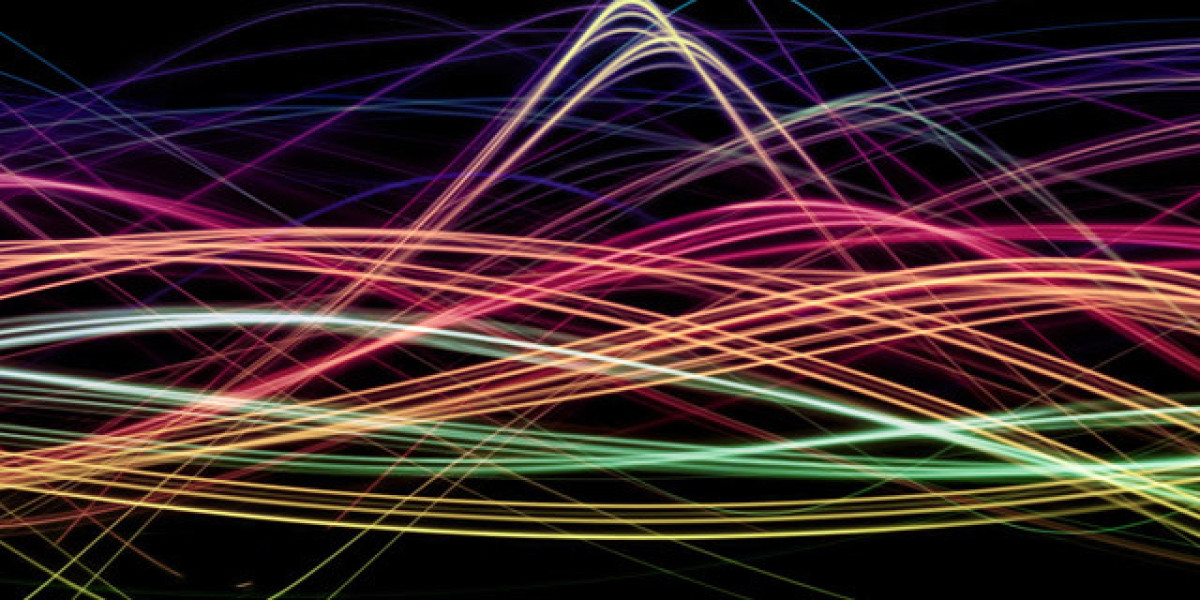Getting your phone connected quickly and efficiently is essential in today’s fast-moving digital world. If you’ve recently received a GiffGaff Active SIM, you’re probably eager to start using it right away. Fortunately, GiffGaff makes the activation process simple, user-friendly, and completely online. Whether you’re new to GiffGaff or switching from another network, this guide will walk you through everything you need to know about activating your GiffGaff SIM and getting your phone up and running instantly.
1. What Is a GiffGaff Active SIM?
A GiffGaff Active SIM is the key to joining one of the UK’s most flexible and affordable mobile networks. GiffGaff is known for its community-driven approach, where users—called “members”—help each other while enjoying budget-friendly data, call, and text plans. An Active SIM means it’s ready to be activated and used immediately once you complete the online setup.
Each SIM card from GiffGaff comes with a unique activation code printed on the card itself. This code links the SIM to your online account, allowing you to manage your plan, check data usage, and top up your balance with ease. The activation process is designed to be quick and straightforward, requiring just a few minutes of your time.
2. Preparing Before You Activate Your GiffGaff SIM
Before activating your SIM, it’s helpful to have a few things ready to make the process smooth. Here’s what you’ll need:
A GiffGaff SIM card (with activation code visible)
A device that’s unlocked or compatible with GiffGaff’s O2 network
A working internet connection (Wi-Fi or mobile data)
A payment method, such as a debit/credit card or PayPal, to purchase your first goodybag (data, calls, and texts plan)
Once you have these items ready, you can begin activating your SIM card. It’s a quick process that typically takes about 5–10 minutes from start to finish.
3. Step-by-Step Guide to Activate Your GiffGaff Active SIM
The process of activating your GiffGaff SIM is simple and entirely online. Follow these easy steps to get started:
Step 1: Visit the GiffGaff Activation Page
Open your web browser and go to www.giffgaff.com/activate. This is the official page for SIM activation.
Step 2: Enter Your Activation Code
You’ll find a 6-digit activation code on the plastic card that held your SIM. Enter that code into the required box on the website and click “Activate your SIM.”
Step 3: Create or Log In to Your GiffGaff Account
If you’re new to GiffGaff, you’ll need to create an account by entering your email address, name, and a secure password. If you already have an account, just sign in using your existing credentials.
Step 4: Choose Your Goodybag Plan
Next, select a Goodybag plan that suits your needs. Goodybags include a mix of data, calls, and texts that renew every month. Plans range from small data bundles for light users to unlimited data options for heavy users.
Step 5: Make Your Payment
You can pay using a debit or credit card, or through PayPal. Once payment is processed, your SIM activation will begin immediately.
Step 6: Insert Your SIM Card
After completing payment, insert the SIM into your phone. Within a few minutes, your GiffGaff SIM should become active. You’ll receive a welcome text confirming successful activation.
That’s it! You’re now connected and ready to start using your GiffGaff Active SIM.
4. What to Do If Your GiffGaff SIM Doesn’t Activate Instantly
In most cases, your GiffGaff SIM activates within minutes. However, if it doesn’t work immediately, don’t worry—there are a few quick fixes.
Wait a bit longer: Sometimes activation can take up to 30 minutes due to network processing.
Restart your phone: This helps the device recognize the new SIM.
Check your phone settings: Ensure your device isn’t locked to another network.
Reinsert the SIM: Remove the SIM and place it back in properly to ensure it’s seated correctly.
Contact GiffGaff Support: If none of the above steps work, visit the GiffGaff Help Community online. Their support team and other members can guide you through troubleshooting.
The GiffGaff platform is known for having a responsive support community, where users share solutions and advice around the clock.
5. Managing Your Account After Activation
Once your SIM is active, you gain access to a wide range of tools through your GiffGaff account dashboard. From here, you can:
Check your data, calls, and text usage
Manage or change your Goodybag plan
Set up automatic top-ups
View transaction history and receipts
Update payment methods or personal details
You can access your account from the GiffGaff website or by downloading the GiffGaff mobile app. The app provides an even easier way to manage your plan, track your usage, and buy new Goodybags on the go.
Another great feature of GiffGaff is its no-contract policy. You’re not tied down to long-term commitments—you can change or cancel your plan anytime, giving you full control over your spending.
6. Tips to Get the Most Out of Your GiffGaff SIM
Once you’re connected, here are some tips to make the most of your GiffGaff experience:
Use Wi-Fi where possible to save data and extend your Goodybag life.
Refer friends to earn rewards through GiffGaff’s referral program.
Monitor your data usage regularly to pick the right plan each month.
Stay updated with GiffGaff community discussions to learn about offers or tips from other users.
Check coverage in your area using GiffGaff’s online network checker to ensure you get the best signal.
These small steps help you maximize your value and ensure smooth, uninterrupted mobile service.
7. Why GiffGaff Is a Great Choice for UK Mobile Users
GiffGaff has earned a strong reputation for offering affordable, flexible mobile services with a community-driven approach. There are no contracts, hidden fees, or complicated terms—just straightforward service and value for money. Its flexibility makes it ideal for students, freelancers, or anyone who prefers full control over their phone plan.
Moreover, GiffGaff runs on O2’s reliable network, ensuring strong signal coverage across the UK. Combined with the ability to switch plans anytime, it provides one of the most user-friendly mobile experiences available today.
Final Thoughts
Activating your GiffGaff Active SIM is quick, simple, and designed to give you instant access to affordable mobile connectivity. Within minutes, you can start calling, texting, and browsing without the hassle of contracts or paperwork. GiffGaff’s flexibility, transparency, and community support make it one of the best choices for anyone looking for an easy and reliable mobile service.
So, if you’re ready to join a network that puts you in control, follow the activation steps above and enjoy the freedom of your new GiffGaff SIM today.