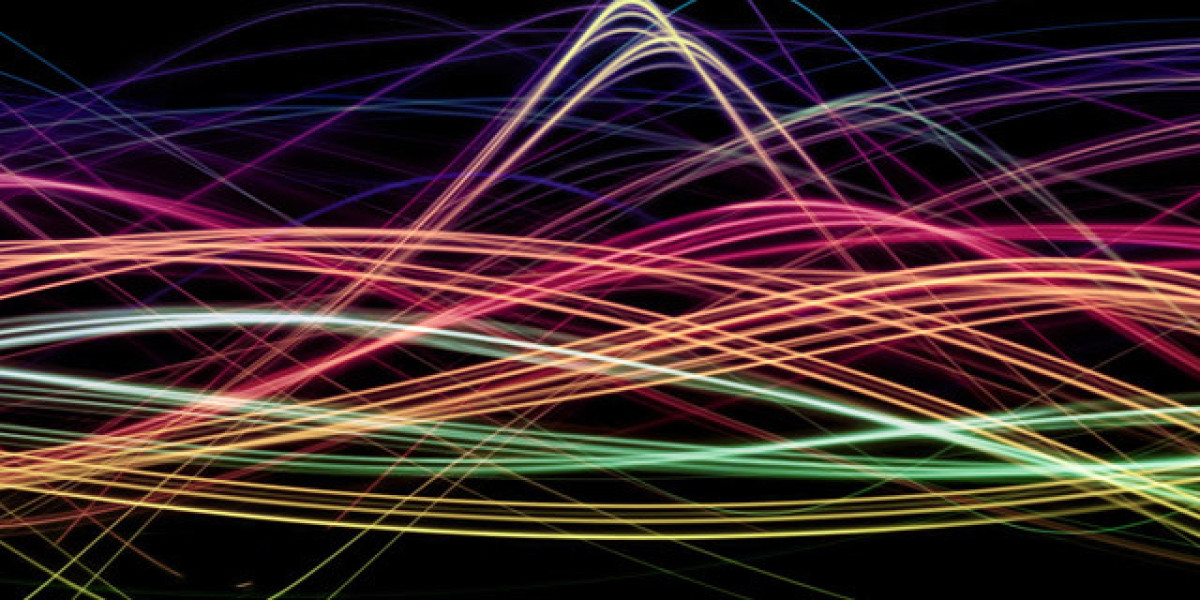In today’s fast-moving digital world, ideas need to come to life quickly. Whether you are a small business owner, an entrepreneur, or a team leader, creating a mobile app can transform how you work and connect with others. The challenge is that building an app usually requires technical skills and a big budget. This is where Alpha Software’s No-Code Builder changes everything.
Alpha Software gives you the tools to design, test, and launch mobile apps without writing a single line of code. You can build smart, functional apps for free and see your vision come alive within days instead of months. Here are ten helpful tips to get started and create an app for free using Alpha TransForm, Alpha Software’s powerful no-code app builder.
1. Begin with a Clear Purpose
Every successful app starts with a clear goal. Think about what problem your app will solve and who will use it. Do you want to replace paper forms, improve data collection, or manage on-site inspections?
Alpha TransForm works perfectly for all these needs. It helps turn manual tasks into digital workflows that are easy to use on mobile devices. Take time to define your app’s purpose before you start building. This step will guide every decision you make later in the process.
2. Take Advantage of the Free Trial
Alpha Software makes it simple for anyone to get started by offering a free trial. You can build, test, and share your app without spending any money. Use this opportunity to explore all the features the platform offers.
During the trial, you can create forms, test how your app works on different devices, and collect real-world data. It is a great way to experiment and learn how to use the no-code builder confidently before upgrading.
3. Use Templates to Save Time
If you are unsure where to begin, Alpha Software offers ready-to-use templates for many industries, including construction, healthcare, and manufacturing. These templates already include the most common features and layouts you might need.
Choose one that fits your project and customize it by adding fields, photos, or company details. Templates help you save hours of work while ensuring your app has a professional structure from the start.
4. Enjoy the Ease of Drag-and-Drop Design
The drag-and-drop interface is one of the most enjoyable parts of using Alpha’s no-code builder. You can add text boxes, image fields, or signature capture options simply by dragging them onto your form. You can also create conditions, such as showing specific fields only when certain answers are given.
This user-friendly design tool makes app creation simple, quick, and enjoyable, even if you have no technical background.
5. Use Offline Mode for Real-World Reliability
Many field-based industries face unreliable internet connections, but Alpha Software solves this with offline functionality. Your app continues to collect and store data even without internet access.
For example, if your team works on a construction site or in a remote location, they can still complete forms and gather information. Once the device reconnects to the internet, the app automatically syncs all data. Always test your app offline to make sure it performs smoothly in all conditions.
6. Test and Refine Before Launch
Testing is the most important step before releasing your app. Alpha Software lets you preview and test your app on different devices so you can see how it performs in real scenarios.
During testing, check that your app is easy to navigate and that all input fields capture accurate data. Ask your team or friends to test it as well and share feedback. Small improvements at this stage can make a big difference once your app goes live.
7. Connect Your App to Real Business Data
Even when you start with a free app, it helps to plan for the future. Alpha Software allows easy integration with spreadsheets, databases, and enterprise tools like CRM or ERP systems.
This means your app can automatically update or exchange data with other systems, reducing manual work and errors. Connecting your app to your business data makes it far more powerful and scalable.
8. Add Your Brand’s Style
Your app should reflect your brand’s identity. Alpha Software lets you personalize your app by adding your logo, colors, and layout preferences. You can organize fields to make the app more intuitive and professional.
A well-designed and branded app not only looks great but also builds trust with users. Keep the design clean and simple so people can focus on what matters most—the information and functionality.
9. Launch and Share with Ease
Once you are satisfied with your app, you can publish and share it instantly. Alpha Software allows you to deploy your app across devices, including Android and iOS. You can share it with your team, customers, or community with just a link.
When your app starts gaining traction, Alpha Cloud provides flexible hosting options, making it easy to scale your project as it grows.
10. Keep Learning and Evolving
Even after you launch your first app, there is always room to improve and innovate. Alpha Software offers extensive learning materials, webinars, and a supportive community where you can exchange ideas and get help.
Use these resources to explore new features such as analytics, automation, or GPS tracking. The more you learn, the more capable you become of building advanced apps that can completely transform your business operations.
Final Thoughts
Creating an app no longer requires technical knowledge or a large budget. With Alpha Software’s No-Code Builder, anyone can create an app for free and bring ideas to life quickly and effectively. The platform offers everything you need to design, test, and deploy mobile apps that work online or offline, across different industries and devices.
Start small by experimenting with templates and drag-and-drop features. Test, refine, and share your creation. Whether you are digitizing forms, managing fieldwork, or exploring a new idea, Alpha Software gives you the freedom and flexibility to make it happen.